Who can share and receive banking data?
At this time, Only the owner of the account, or the nominated representative of a non-individual account, can allow data to be shared via Open Banking.
If you’ve got an eligible joint account then you, or any of the other account owners, can choose to share the account data. You can also choose to stop sharing the account data. You can do this on the HSBC mobile banking app (go to Profile > Manage data sharing > Joint account permissions). You can also contact us to do this.
The Consumer Data Right (CDR) legislation explains how customer data and account data can be shared. You can find more information here.
HSBC can’t set up a Data Sharing Arrangement for you. If you have a relationship with an accredited third party that uses Open Banking, then they may ask you to set one up so that you can share your HSBC data with them.
How to set up a new Data Sharing Arrangement?
- The accredited third party will seek your approval to request your data from HSBC. (Refer to the third parties website for more details)
- The third party will connect you with HSBC, where we will verify your identity and allow you to choose which of your eligible data is shared to the third party.
- We will provide you with a summary of the data that will be shared and seek your approval.
- Once we have your approval we will share your data via the secure Open Banking channel to the third party.
- Once the data is shared, you can view your new Data Sharing Arrangement and cancel it via the HSBC banking app or through the accredited third parties Open Banking service.
How to share data for non-individual entities (nominated representatives)
A non-individual entity is an account that is opened for a trust, a self-managed super-fund, or a non-trading entity.
If you’re an eligible customer for data sharing then you can share data using the Consumer Data Right (CDR). You can share data if you are a director or a trustee of this account. This also means that you are a nominated representative of the account.
We’ve made sharing data easy. There is a new profile selection screen in the HSBC mobile banking app that will appear when you go through the data sharing consent journey. This screen allows you to share the account data as yourself or as the non-individual entity. When you select the profile, you'll see the accounts that you can choose to share data from.
There can also be more than one nominated representative. All of them can see and manage data sharing in the mobile app.
How to appoint a secondary user to share your account data via Open Banking
Account owners may wish to give permission to non-account owners to share their account information via Open Banking. The non-owner is referred to as a secondary user. Account owners can enable and disable secondary users for each of their accounts at any time in the HSBC Mobile Banking app by going to Profile>Manage Data Sharing>Secondary Users. There can be more than one secondary user appointed for each account. Once enabled, the secondary user will have permission to create new data sharing arrangements with the account/s they hold secondary user permission for. When the secondary user permission is revoked, the account data will stop being shared.
Account owners are able to see when their account is being shared by a secondary user in the Data Sharing Dashboard in the HSBC Mobile Banking app. While the account owner can not cancel a Data Sharing Arrangement established by another person, If they disable the secondary user permissions, the account data will no longer be shared in the active Data Sharing Arrangement.
There are requirements for who is eligible to be enabled as a secondary user – refer to the Data Sharing Eligibility Rules for more information.
Managing your Data Sharing Arrangements and preferences
Once you've given consent for an accredited third party to collect your data, you'll be able to manage your data sharing preferences in the HSBC Mobile Banking app.
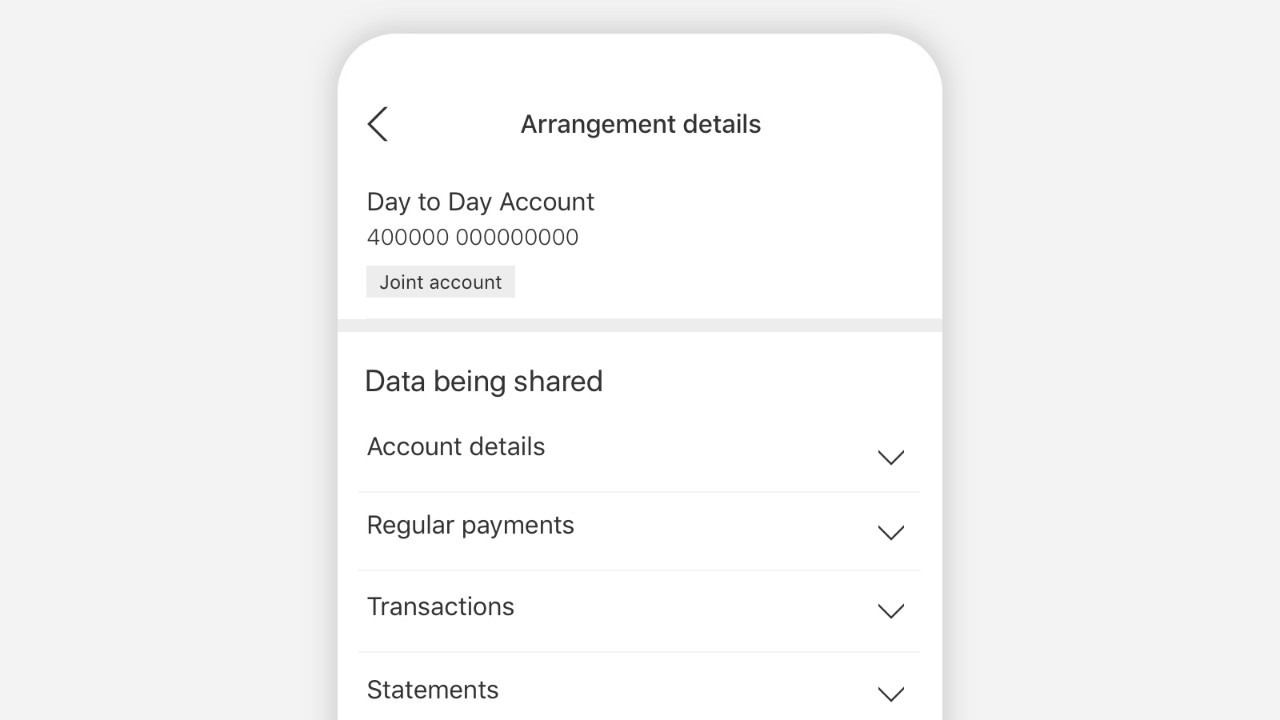
Manage data sharing
You can view and manage your active data sharing arrangements in the HSBC Australia app. Go to Profile > Manage data sharing > Data sharing arrangements.
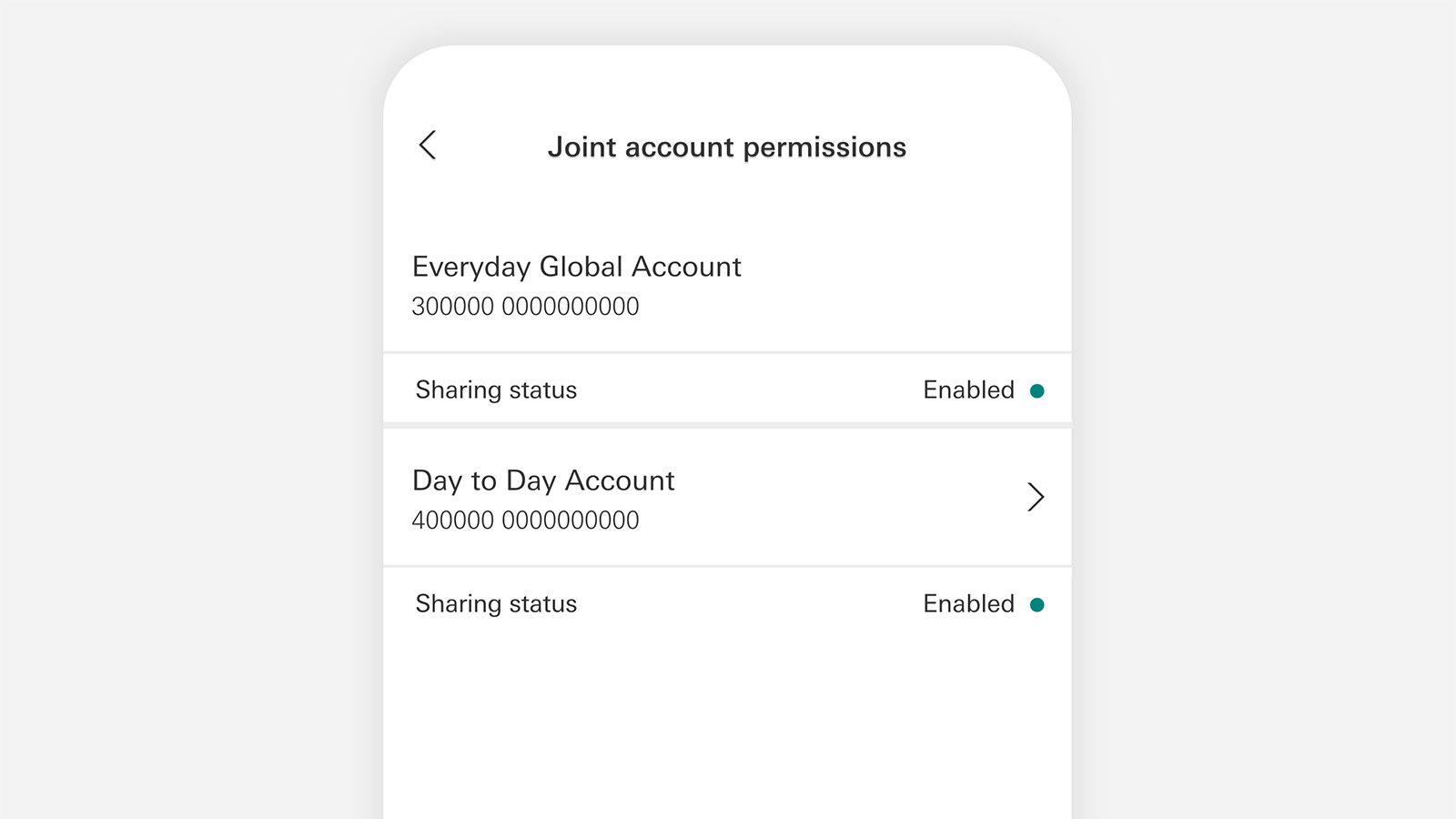
Manage your joint account permissions
To enable or disable data sharing for a joint account, go to Profile > Manage data sharing > Joint accounts sharing permission to select the account.
|
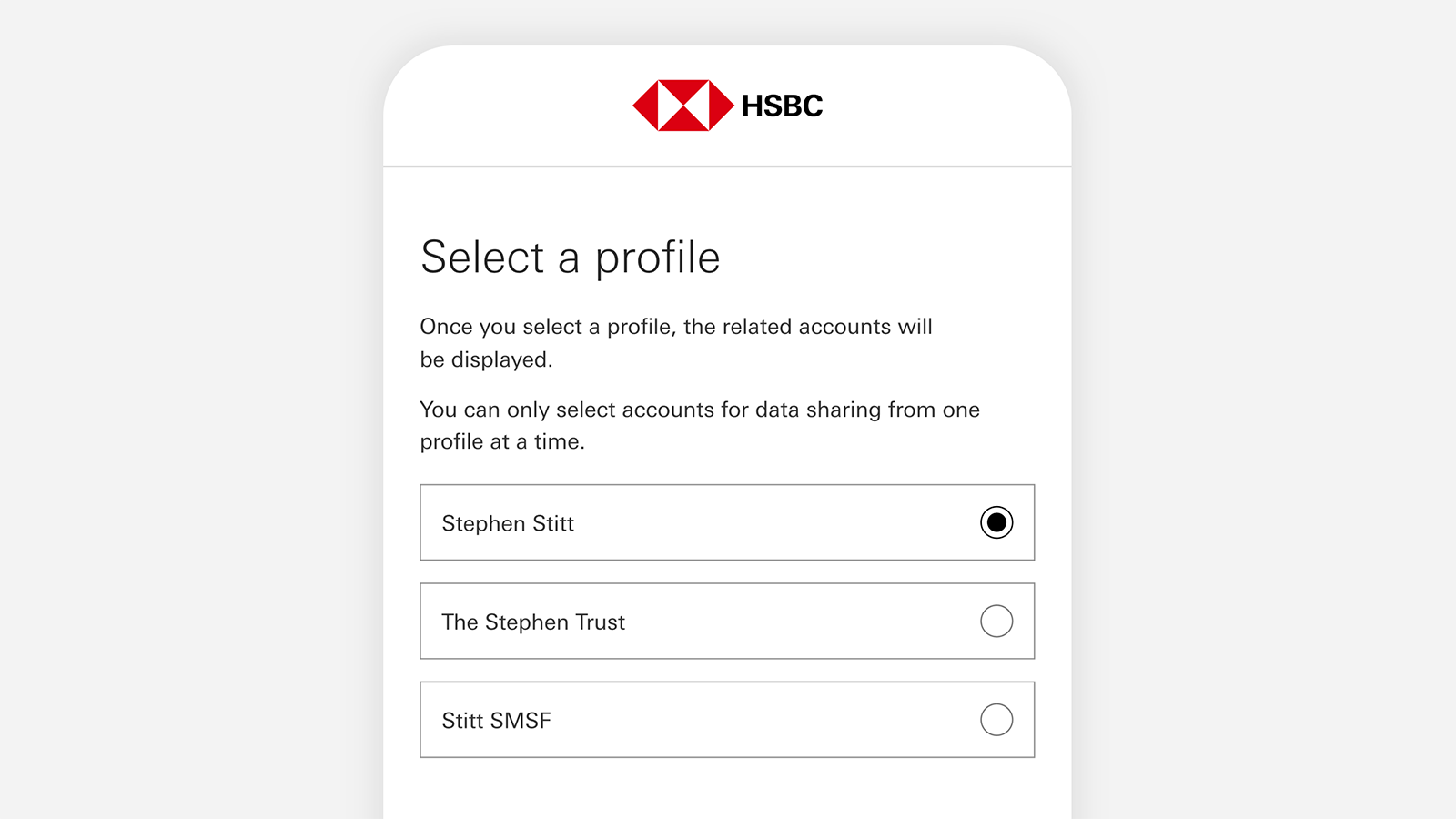
Data sharing for non-individual accounts
Directors and trustees of non-individual accounts can select their profile to access the relevant accounts.
Note: Accounts can be selected for data sharing from only one profile at a time.
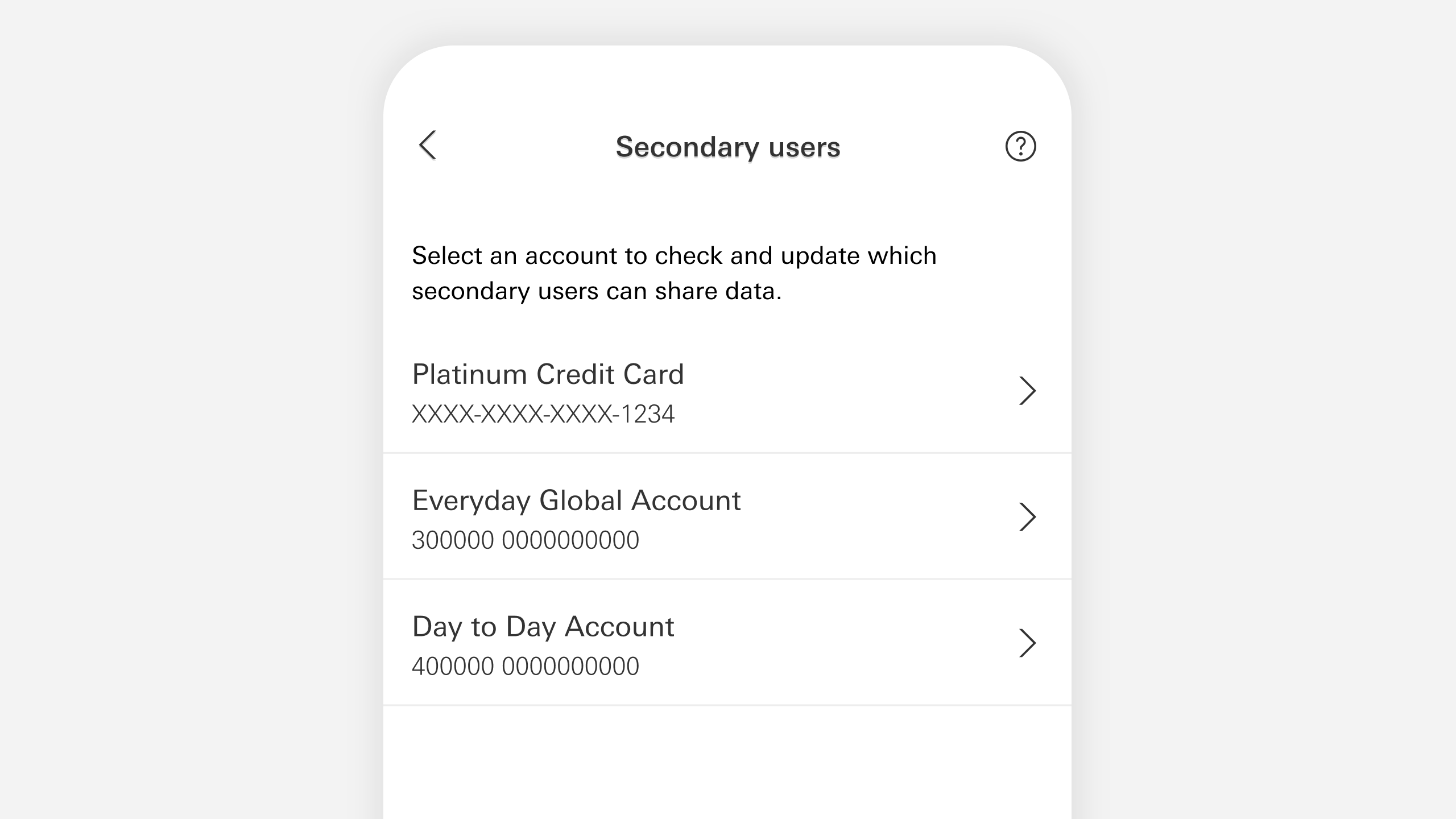
Manage your secondary users' data sharing permission
Account owners can appoint people with account permissions to share their account data as secondary users. Go to Profile > Manage data sharing > Secondary users to enable or disable eligible secondary users.
How do I stop a data sharing arrangement?
- You can stop a data sharing arrangement that you have established at any time in the HSBC mobile banking app.
- To stop a data sharing arrangement, go to Manage data sharing > Data sharing arrangements. Select an 'Active' arrangement, then 'Stop sharing'.
- This will immediately stop the data sharing.
- The third party may be notified that the data sharing has been stopped.
- Please note, this may have an impact on the services you're using with the third party.
- Where data sharing for a joint account is stopped, all other account owners will be notified.
How do I remove my joint account from a data sharing arrangement?
Only the customer that established the data sharing arrangement can cancel the arrangement. However, any account owner of a joint account can remove their account from an active data sharing arrangement via the HSBC mobile banking app.
To remove your joint account for an active data sharing arrangement, go to Manage data sharing > Data sharing arrangements. Select an 'Active' arrangement. Select the 'bin' icon next to your account to remove it.
- This will immediately stop the data sharing for the specific account.
- This could have an impact on the services with the third party
- All other account owners will be notified the account has been removed.
Note: Removing an account will not prevent it from being added to a new Data Sharing Arrangement. Should you wish to disable the account from being shared in the future see Manage your joint account permissions.
