Now you can enjoy the simplicity and convenience of Google PayTM with all HSBC credit and debit cards†. There's no need for cash as you now have all the benefits, security and rewards of your HSBC card combined with the ease of Google Pay.
It's accepted everywhere you can make contactless purchases, and online where the Google Pay logo is displayed.

How to add your HSBC card to Google Wallet
Adding your card to Google Wallet is easy. Follow these simple steps to start paying with Google Pay on your phone.
1. Open the Google Wallet app or download it on Google Play
2. Tap ‘Add to Wallet’ and follow the instructions
3. Verify your card if needed. Then you’re all set!

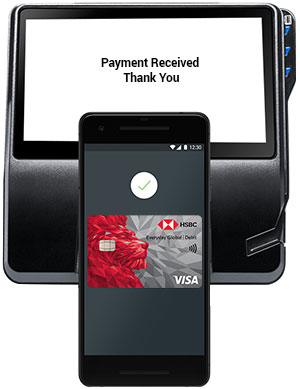
Paying with Google Pay
When shopping in store there is no need to juggle between your phone and wallet at checkout. With Google Pay you can keep doing what you're doing on your phone. Just unlock your phone and hold it near the terminal, you don't need to open the app.
For in-app and online purchases with Google Pay, you don't have to remember all your card details or fill out endless forms on your phone. Instead, pay with a few clicks wherever you see the 'Google Pay' or 'Buy with Google Pay' button.
Other services you might be interested in

Mobile banking
Pay bills, transfer money and see your account balance on the go.
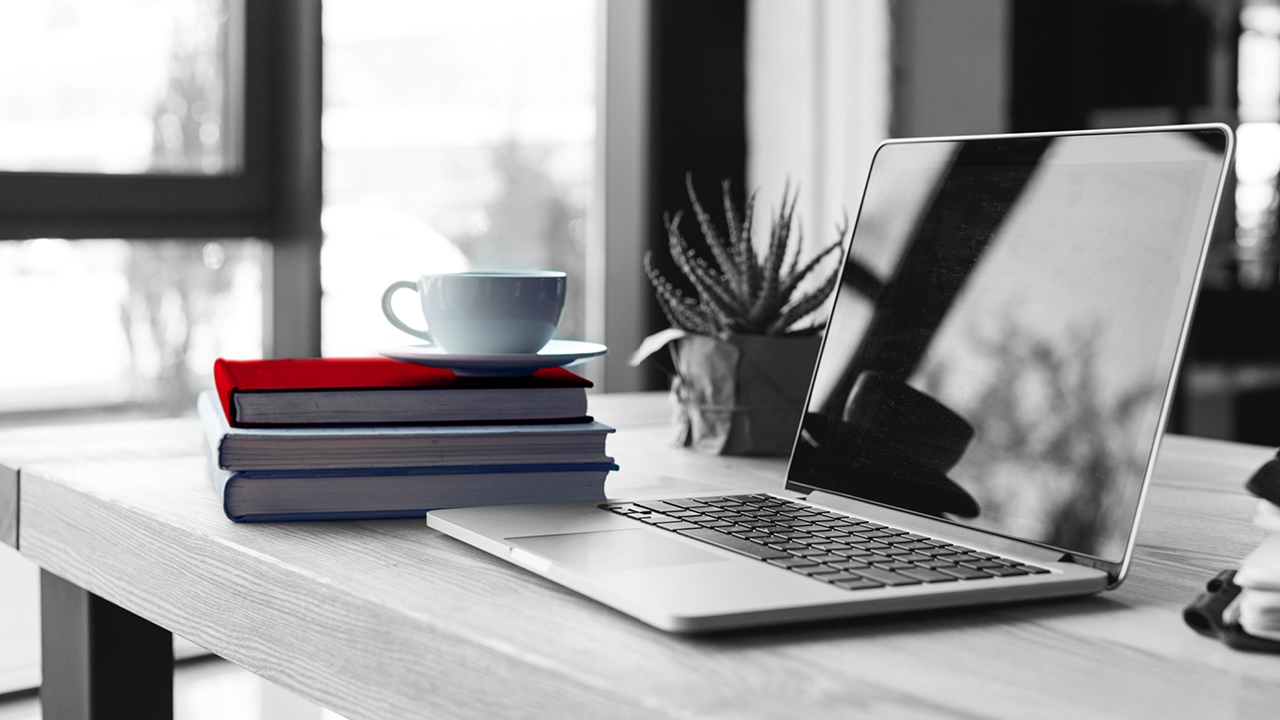
Online banking
Internet Banking is a fast, convenient and secure way to do your banking, anytime, anywhere.

Branches and ATMs
Find your nearest branch or ATM

