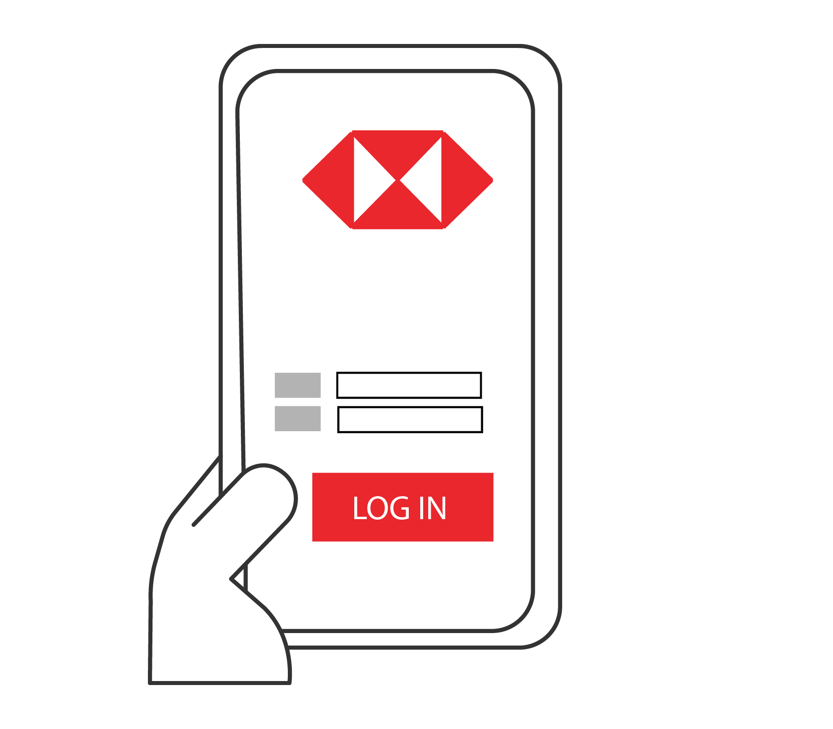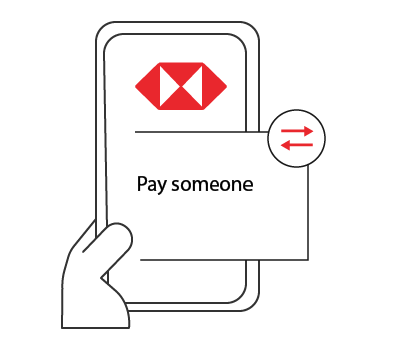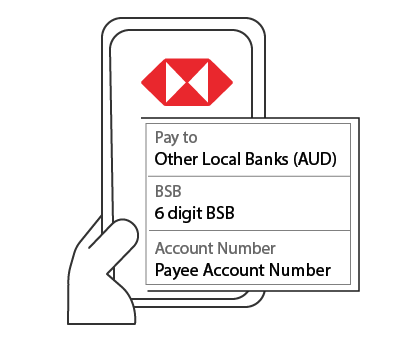- How to transfer money
- How to receive money
How to transfer money
-
Transfer money between your accounts
-
Make international transfers and payments
-
Make a domestic transfer
-
Set up future payments
-
Pay a bill
Transferring money between your own accounts
For transfers between your accounts within HSBC Australia and in the same currency, you can also use Quick Transfer on your My accounts page. Quick Transfer is the fastest way to make transfers between your accounts in the same currency and this is available on the account overview page.
Note: this is only applicable to Online Banking.
- Fastest way to transfer between your accounts in HSBC Australia
- Same currency fund transfers e.g. AUD to AUD, USD to USD
- Pay your HSBC credit card from your accounts in HSBC Australia
Besides Quick Transfer, you can also transfer funds within your own HSBC accounts by going to My Banking > Transfer between your own accounts.
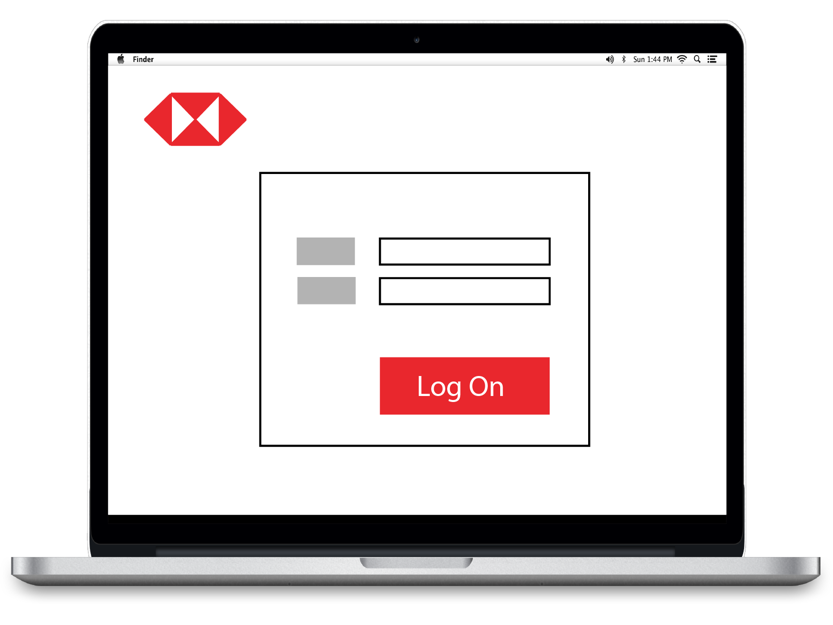
1. Log-on to Online Banking to view your entire accounts.
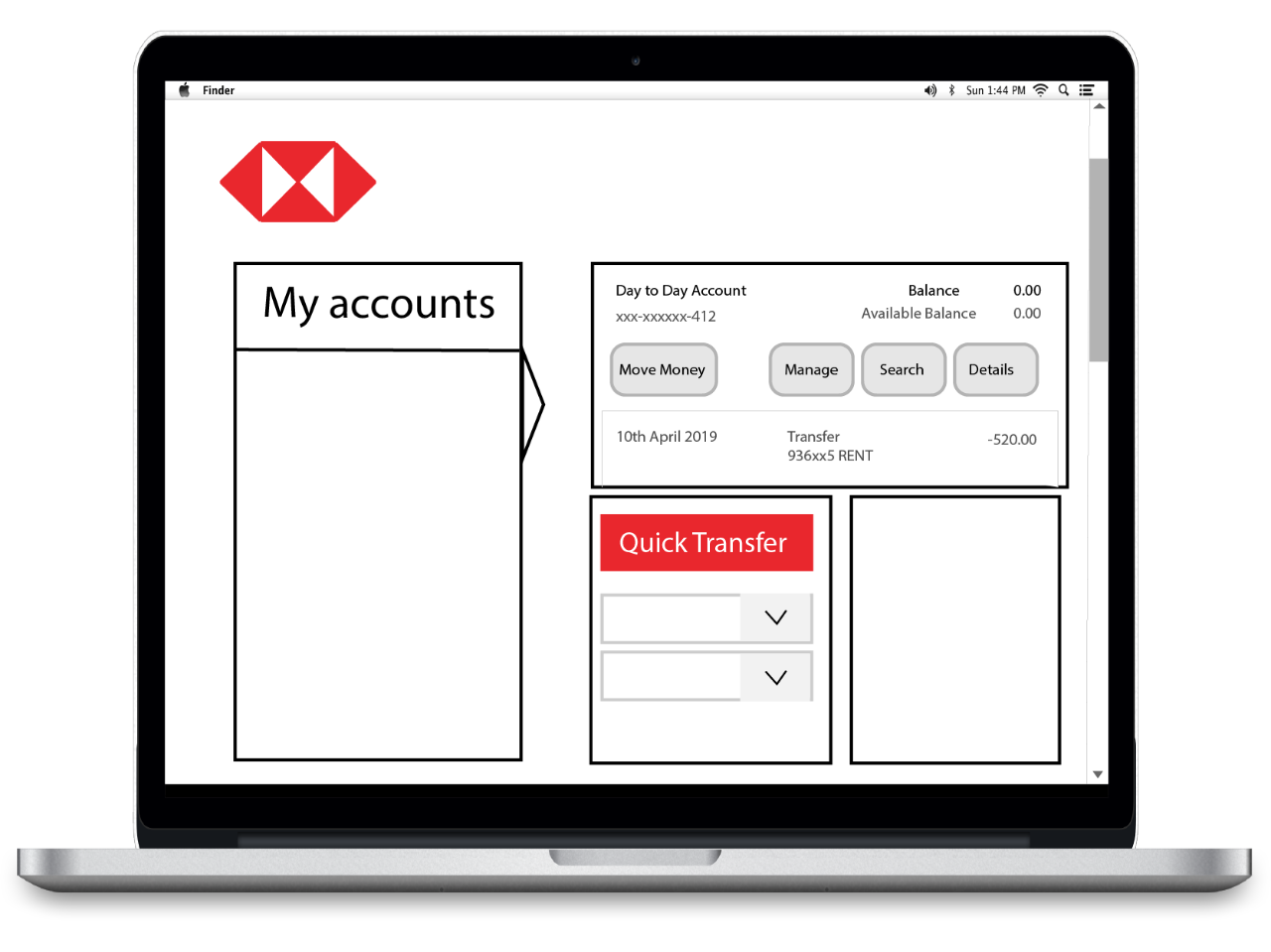
2. You will find your Quick Transfer panel below your transactions list. On the Quick Transfer panel select the account you want to move money from, then select the account you want to move money to.
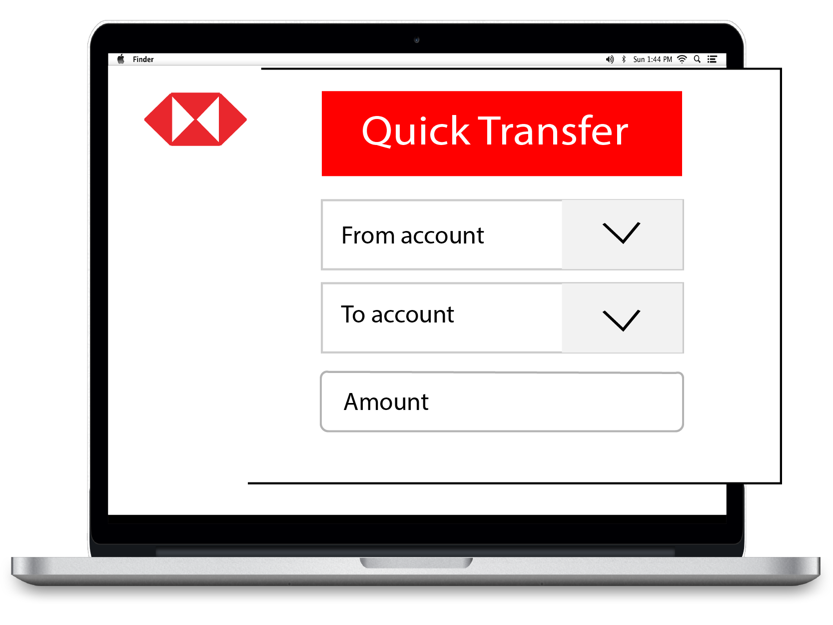
3. Enter the amount and select 'Transfer'. A confirmation and reference number will show, confirming the transfer has been made.
Making International Transfers and Payments
Make an international Transfer or Payment using Move Money on your mobile following the step below.
- Log in
- Move Money
- Send money internationally
- Select existing payee or to Add new payee - Select country or territory sending to, view transfer fees & estimated arrival time, enter additional information when prompted & check details before continuing
- Select confirm to complete your transfer
Make a domestic payment to a non-HSBC account
Transfer funds or pay a bill on your mobile
Did you know? You can make a transfer and any payment in the HSBC app. Download the HSBC Mobile Banking App to your compatible* smart phone device. Go to the App Store or Google Play.
Download the HSBC app
Frequently asked questions
Other services you might be interested in
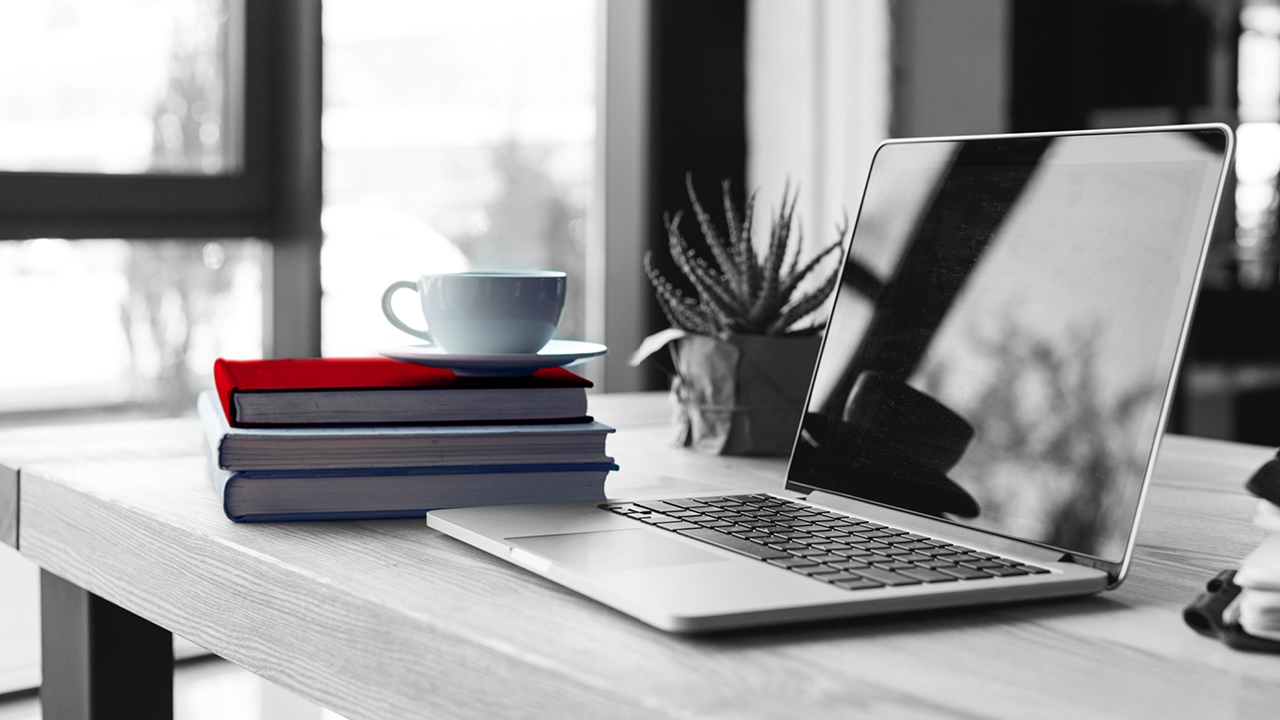
Online Banking
Internet Banking is a fast, convenient and secure way to do your banking, anytime, anywhere.

Mobile Banking
Pay bills, make fast and secure local and International Transfers and see your account balance on the go.

Branches and ATMs
Find your nearest branch or ATM.